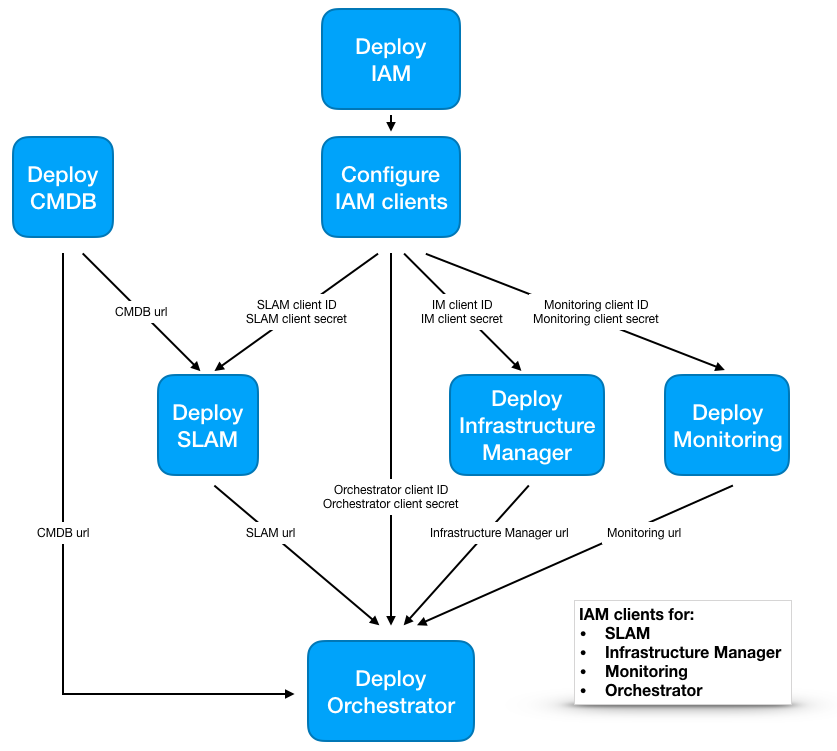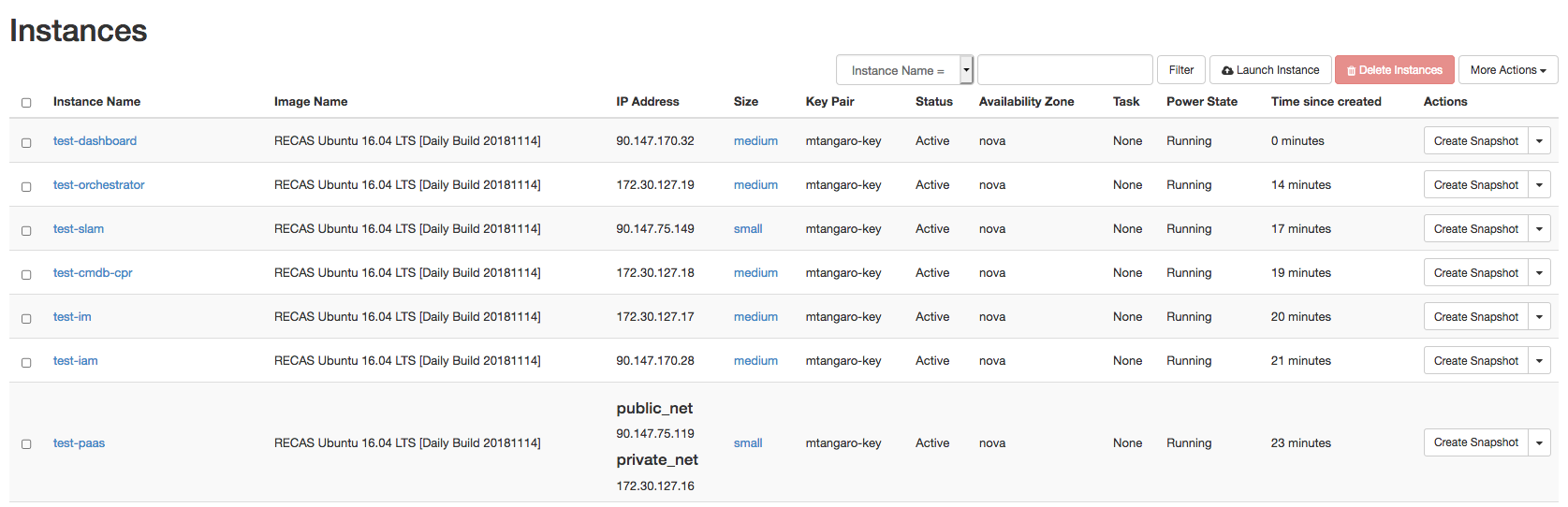Laniakea installation¶
Laniakea relies on the INDIGO-DataCloud software catalogue. The Fig. 1 shows the deployment strategy to be followed to install Laniakea.
Fig 1: PaaS component architecture scheme
We tested our deployment on OpenStack Mitaka and Stein, using Ubuntu 16.04 as default OS.
Docker containers are used to provide the INDIGO microservices: each INDIGO component is installed using its official Docker container and run on a specific Virtual Machine.
Tab. 1 shows the VMs tha has to be created, their requirements and the corresponding ports configuration needed to install Laniakea.
Please create the needed VMs with the following configuration:
| INDIGO Component | RAM | vCPU | Ports | Network |
|---|---|---|---|---|
| Proxy server | 2 GB | 1 | 22, 443, 8080 | public IP
private IP
|
| Identity and Access Manager (IAM) | 4 GB | 2 | 22, 443 | public IP |
| Infrastructure Manager (IM) | 4 GB | 2 | 22, 8800 | private IP |
Change Management Database (CMDB),
Cloud Provider Ranker (CPR)
|
4 GB | 2 | 22, 443, 5984, 8080, 8081 | private IP |
| Service Level Agreement Manager (SLAM) | 2 GB | 1 | 22, 8443, 443 | public IP |
| PaaS Orchestrator | 4 GB | 2 | 22, 443 | private IP |
| HashiCorp Vault and Dashboard | 4 GB | 2 | 22, 8200, 8250, 443 | public IP |
In particular we highlight in the table the VM Network configuration, i.e. if the VM needs a public IP address to be accessed from outside or a private IP address is enough.
Fig 2: INDIGO PaaS VMs view on OpenStack
Services end-points¶
Once installed the services will be available at the following endpoint:
| Service | end-point |
|---|---|
| IAM | https://<iam_vm_dns_name>/ |
| SLAM | https://<slam_vm_dns_name>:8443/auth |
| Proxy | https://<proxy_vm_dns_name> |
| CMDB | https://<proxy_vm_dns_name>/couch/_utils/database.html?indigo-cmdb-v2 |
| IM | https://<proxy_vm_dns_name>/im |
| CPR | https://<proxy_vm_dns_name>/cpr |
| Orchestrator | https://<proxy_vm_dns_name>/orchestrator |
| Dashboard | https://<dashboard_vm_dns_name> |