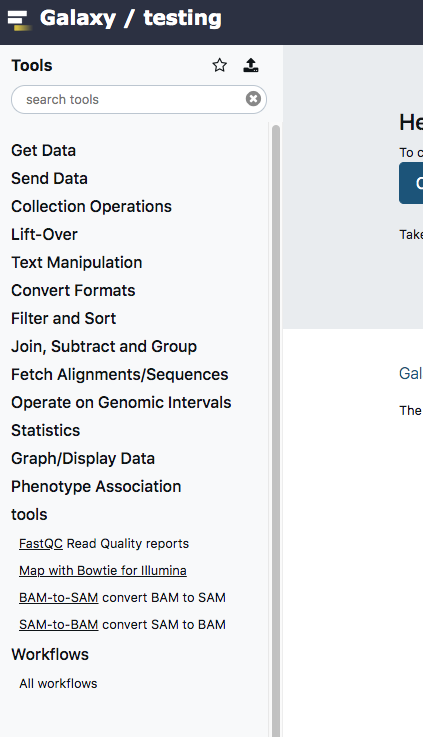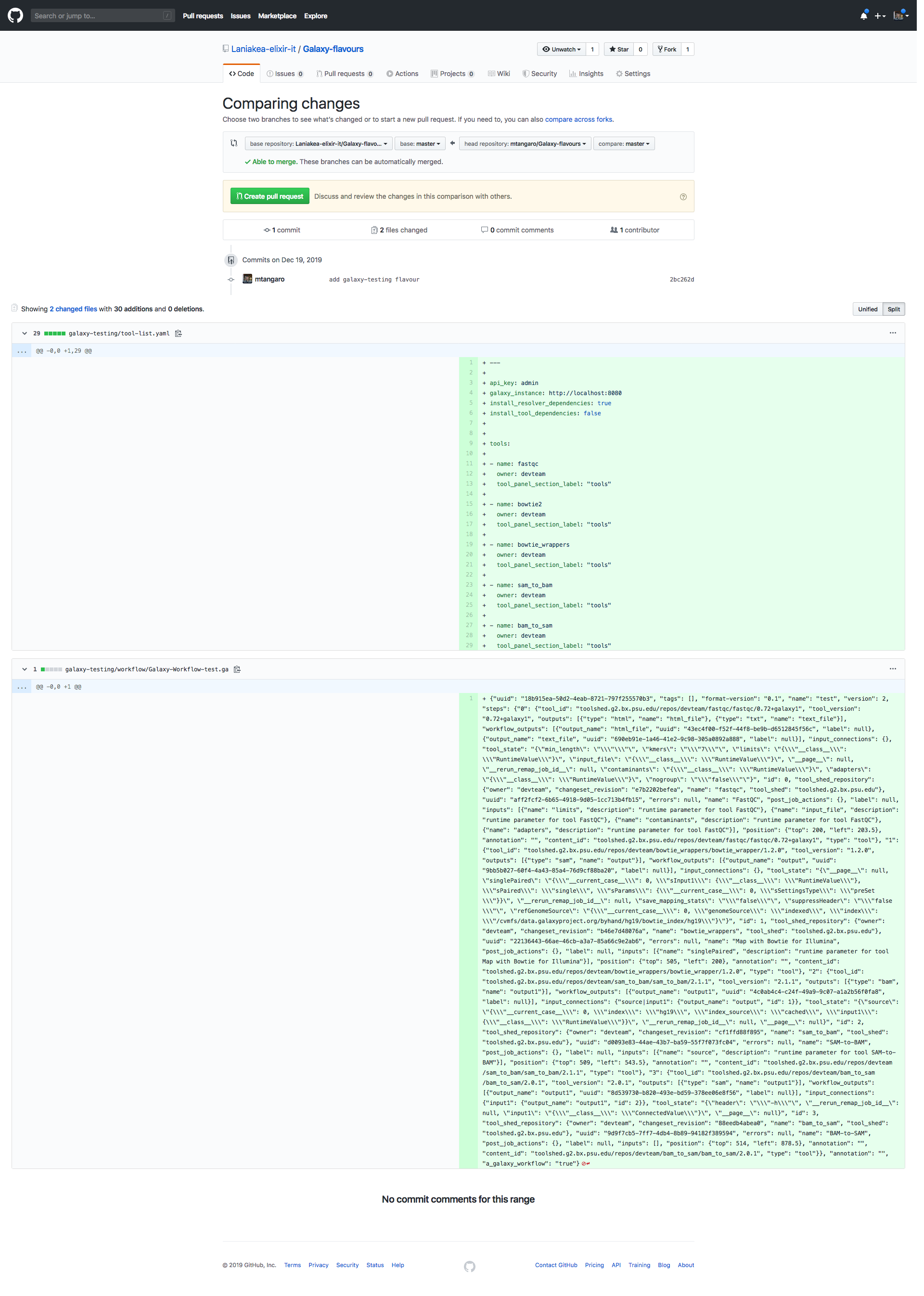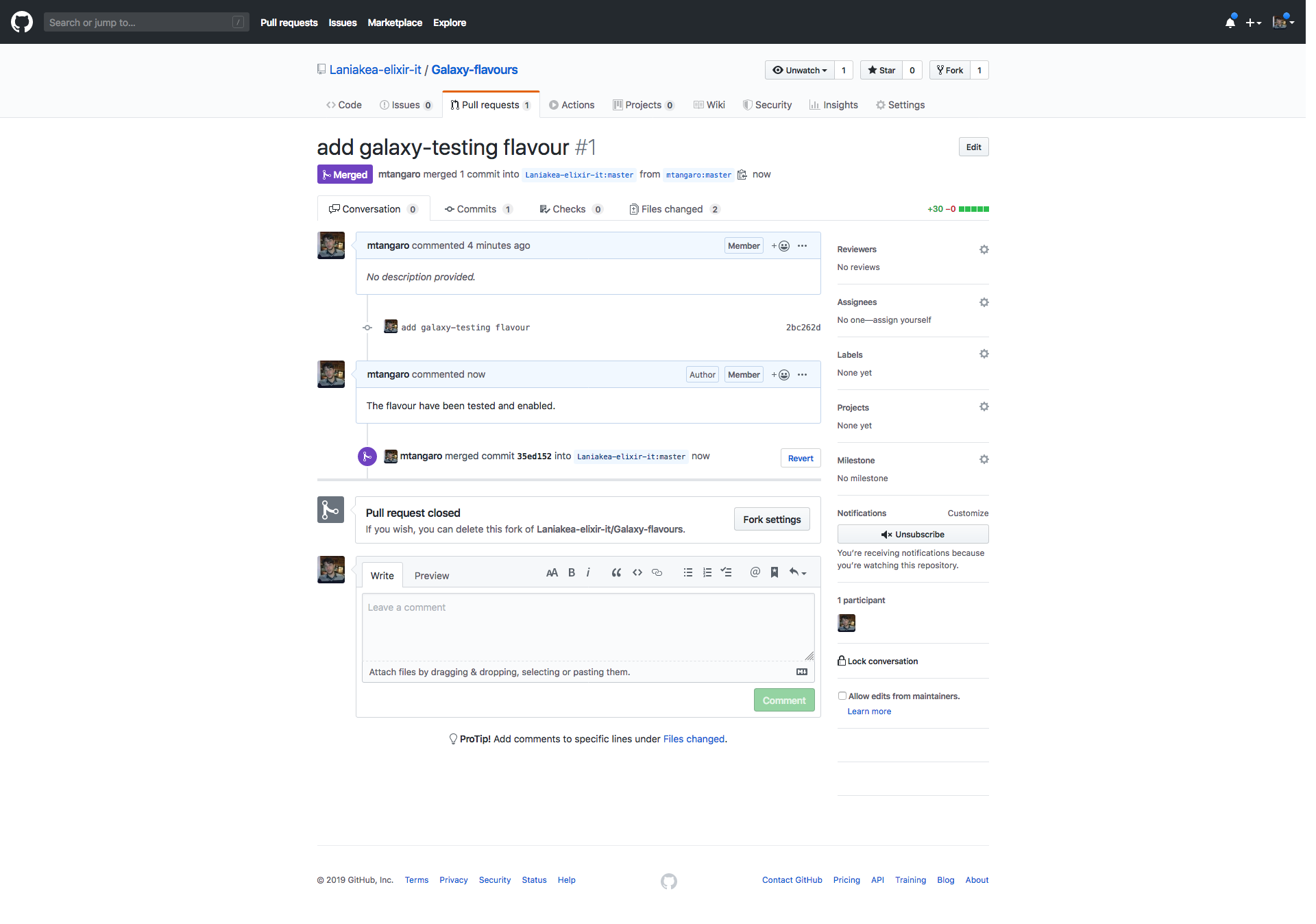Submit yout flavour¶
Note
To follow this procedure basic knowledge of Git is needed. If you feel unsure you can contact us using our support mail address (laniakea.helpdesk@gmail.com) and we will be happy to assist you in creating your flavour.
New flavours can be easily added to Laniakea through a Pull Request on our GitHub page.
In this step will be described how to make a Pull Request to the Laniakea GitHub repository to create a new flaovur.
Fork the Laniakea GitHub Galaxy flavours repository.
Clone the forked repository:
git clone https://github.com/<user-name>/Galaxy-flavours.git
Create a new directory with the name of your flavour. For example,
galaxy-testingin this case.mkdir galaxy-testing
To create a new Galaxy flavour, a tool list file, written in YAML syntax, has to be provided. The
examplesdirectory provides some samples.Move in the flavour directory:
cd galaxy-testing
Edit your tool list file with your favourite text editor adding the following default configuration lines:
--- api_key: admin galaxy_instance: http://localhost:8080 install_resolver_dependencies: true install_tool_dependencies: false
Then, add your tool list. For each tool to install,
name,ownerandtool_panel_section_label, which labels the tools section in the right Galaxy panel, have to be provided:tools: - name: fastqc owner: devteam tool_panel_section_label: "tools" - name: bowtie2 owner: devteam tool_panel_section_label: "tools" - name: bowtie_wrappers owner: devteam tool_panel_section_label: "tools" - name: sam_to_bam owner: devteam tool_panel_section_label: "tools" - name: bam_to_sam owner: devteam tool_panel_section_label: "tools"
In this case the resulting Galaxy tools section will be:
If you don’t need to add one or more workflows to your flavor, move to the next step.
Create a new directory in your flavour directory:
mkdir workflow
For example, in our galaxy-testing flavour we have:
~/Galaxy-flavours/galaxy-testing$ ls tool-list.yaml workflow
Navigate in this directory and copy here your Galaxy workflows with
.gaextension.We are now ready to create a Pull Request. Add your files to your GitHub repository. For example, for our testing flavour:
cd galaxy-testing $ git add tool-list.yaml workflow/Galaxy-Workflow-test.ga $ git commit -m "add galaxy-testing flavour" [master 2bc262d] add galaxy-testing flavour 2 files changed, 30 insertions(+) create mode 100644 galaxy-testing/tool-list.yaml create mode 100644 galaxy-testing/workflow/Galaxy-Workflow-test.ga $ git push Username for 'https://github.com': mtangaro Password for 'https://mtangaro@github.com': Counting objects: 3, done. Compressing objects: 100% (3/3), done. Writing objects: 100% (3/3), 356 bytes | 0 bytes/s, done. Total 3 (delta 1), reused 0 (delta 0) remote: Resolving deltas: 100% (1/1), completed with 1 local object. To https://github.com/mtangaro/Galaxy-flavours.git be92a03..2bc262d master -> master
Finally, from GitHub it is possible to create a Pull Request to the Laniakea repository:
We will review and test your flavour and enable it on Laniakea.
These changes must be merged to the main branch of the Galaxy flavours repository. The merge will be done once the flavour has been enabled on Laniakea.
Warning
To enable this changes on Laniakea requires at least 1 working day.
Tool list configuration options¶
| Keys | Required | Default value | Description |
|---|---|---|---|
name |
yes | This is is the name of the tool to install | |
owner |
yes | Owner of the Tool Shed repository from where the tools is being installed | |
tool_panel_section_id |
yes, if tool_panel_section_label
not specified |
ID of the tool panel section where you want the
tool to be installed. The section ID can be found
in Galaxy’s shed_tool_conf.xml config file. Note
that the specified section must exist in this file.
Otherwise, the tool will be installed outside any
section. |
|
tool_panel_section_label |
yes, if tool_panel_section_id
not specified |
Display label of a tool panel section where you want the tool to be installed. If it does not exist, this section will be created on the target Galaxy instance (note that this is different than when using the ID). Multi-word labels need to be placed in quotes. Each label will have a corresponding ID created; the ID will be an all lowercase version of the label, with multiple words joined with underscores (e.g., ‘BED tools’ -> ‘bed_tools’). | |
tool_shed_url |
https://toolshed.g2.bx.psu.edu) |
The URL of the Tool Shed from where the tool should be installed. | |
revisions |
latest | A list of revisions of the tool, all of which will attempt to be installed. | |
install_tool_dependencies |
True | True or False - whether to install tool dependencies or not. | |
install_repository_dependencies |
True | True or False - whether to install repo dependencies or not, using classic toolshed packages |
Conda support¶
Conda is a package manager like apt-get, yum, pip, brew or guix and it is, currently, used as default dependency resolver in Galaxy.