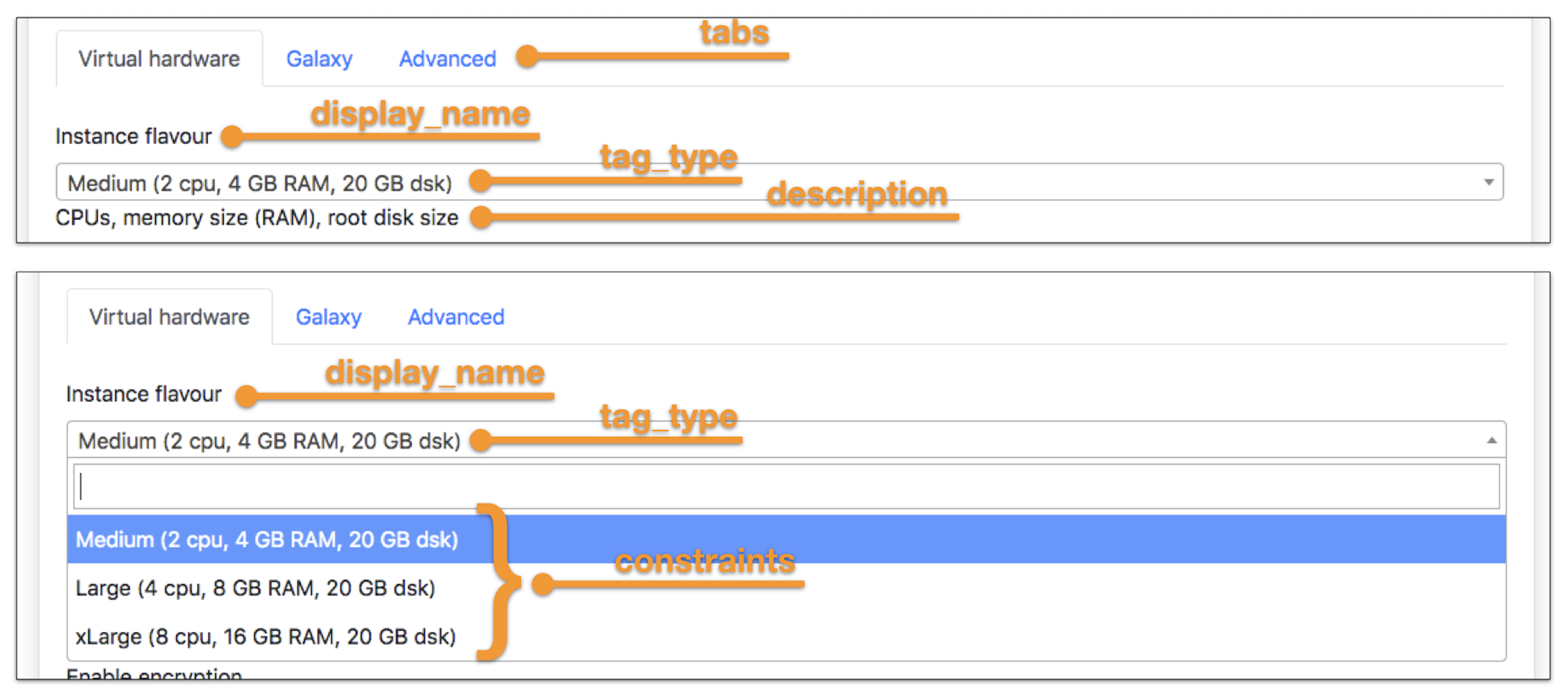Input parameters options¶
Each entry in the YAML parameters file can be customized in order to simplify the user intercation with the UI.
The Laniakea dashboard supports the following options.
display_name¶
| Description: | The name that will be displayed in the form. |
|---|---|
| Example: | input_name: value
display_name: <name_to_be_displayed>
...
|
tag_type¶
| Description: | Set the tag to be used in the form to generate dropdown menu, radio button… Currently, the following tags are available: text, hidden, email, password, select, radio, ssh_pub_key_type. More on the available tag types can be found in the section: Available tag types. |
|---|---|
| Example: | input_name: value
display_name: <name_to_be_displayed>
tag_type: <selected_tag_type>
...
|
description¶
| Description: | Override the descripion present in the tosca template input field. |
|---|---|
| Example: | input_name: value
display_name: <name_to_be_displayed>
tag_type: <selected_tag_type>
description: <custom_description_of_the_input>
...
|
placeholder¶
| Description: | The placeholder attribute specifies a short hint that describes the expected value of an input field/text area.
It is available for the following tag_types: |
|---|---|
| Example: | input_name: value
display_name: <name_to_be_displayed>
tag_type: <selected_tag_type>
description: <custom_description_of_the_input>
placeholder: <custom_placeholder_of_the_input>
...
|
constraints¶
| Description: | The constraint option is used to define the possible options to choose from. For instance, for It is possible to configure a value attribute, which is the value assigned to the input after the selection, and a label attribute to display. |
|---|---|
| Example: | input_name: value
display_name: <name_to_be_displayed>
tag_type: <selected_tag_type>
description: <custom_description_of_the_input>
constraints:
- { value: "<value_attribute>", label: "<displayed_label>" }
- { value: "<value_attribute>", label: "<displayed_label>" }
- { value: "<value_attribute>", label: "<displayed_label>" }
...
...
|
required¶
| Description: | When present it specifies that the input field must be mandatorly filled out before submitting the form. |
|---|---|
| Example: | input_name: value
display_name: <name_to_be_displayed>
tag_type: <selected_tag_type>
description: <custom_description_of_the_input>
constraints:
- { value: "<value_attribute>", label: "<displayed_label>" }
- { value: "<value_attribute>", label: "<displayed_label>" }
- { value: "<value_attribute>", label: "<displayed_label>" }
...
required: <yes_or_no>
|
tab¶
| Description: | The tab where the input must be shown. |
|---|---|
| Example: | input_name: value
display_name: <name_to_be_displayed>
tag_type: <selected_tag_type>
description: <custom_description_of_the_input>
constraints:
- { value: "<value_attribute>", label: "<displayed_label>" }
- { value: "<value_attribute>", label: "<displayed_label>" }
- { value: "<value_attribute>", label: "<displayed_label>" }
...
required: <yes_or_no>
tab: <custom_tab>
|