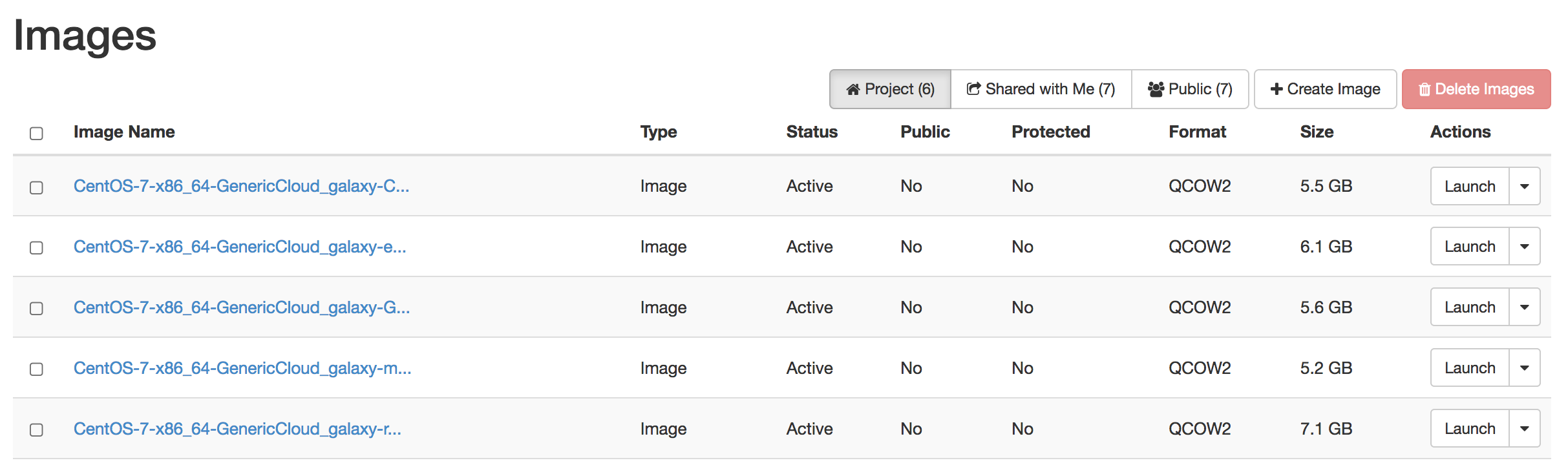Galaxy express configuration¶
Galaxy express exploits custom images with Galaxy, all its companion software and tools inside it. In particular, tools are installed on Galaxy but their dependencies are not included in the image, otherwise its size would make deployment slow and difficult to manage. For this reason the tool_deps directory is compressed in a separated tarball, which is downloaded and extracted at the deployment time.
Image creation¶
Galaxy flavours images can be created using Laniakea ansible roles:
A setup script is available to automate the procedure here. The setup script can used to create Laniakea cloud images. It is compatible with CentOS 7 and Ubuntu 16.04. CentOS 7 is the recommended OS. This script update all CentOS or Ubuntu image packages. CVMFS client is installed by default. Other installed packages: vim, wget, git. On CentOS 7 epel repository are enabled by default.
The script can be also used to create a tar.gz with conda tools dependencies on /export path. The created tarball will have the galaxy flavour name.
Image upload¶
Once create the Galaxy image has to be made available in the cloud provider tenant. For example, on Openstack:
Tools upload¶
The tarrball with the tools must be available to be downloaded at deployment time. Laniakea tarball are currently available (with the corresponding cloud images) here:
The Galaxycloud-fastconfig ansible role, download and uncompress the tools dependencies in the right path. A naming convention has been adoped to grant the donwload of the tarball file, corresponding to the right cloud image: <galaxy_flavour>-<galaxy_version>-<image_version>. For example galaxy-rna-workbench-release_19.05-1.
- <galaxy_flavour>: it is the selected Galaxy flavour, e.g.
galaxy-CoVaCS. - <galaxy_version>: it is the selected Galaxy version, e.g.
release_19.05. - <image_version>: it is the version of the cloud image, currently available. For each Galaxy flavour and Galaxy version, the image version can be checked here. For example, the image version of
galaxy-CoVaCSfor each Galaxy release can be found here.
CMDB configuration¶
Galaxy express exploits custom images with Galaxy already inside. Therefore, a naming convention is used, allowing the TOSCA template to call the right image: centos-7-<galaxy_flavour>-<galaxy_version>, where <galaxy_flavour≤ is the selected flavour and <galaxy_version ins the selected Galaxy version.
Therefore, the image name uploaded on CMDB must follow this convention. For example, if the galaxy_flavour = galaxy-CoVaCS and the galaxy_version = release_19.05 the resultant image name will be centos-7-galaxy-CoVaCS-release_19.05.
The follwing naming convenction is used in Laniakea:
| Flavours | Name | Description |
|---|---|---|
| Galaxy minimal | galaxy-no-tools | Galaxy production-grade server (Galaxy, PostgreSQL, NGINX, proFTPd, uWSGI). |
| Galaxy CoVaCS | galaxy-CoVaCS | Workflow for genotyping and variant annotation of whole genome/exome and target-gene sequencing data (https://www.ncbi.nlm.nih.gov/pubmed/29402227). |
| Galaxy GDC Somatic Variant | galaxy-GDC_Somatic_Variant | Port of the Genomic Data Commons (GDC) pipeline for the identification of somatic variants on whole exome/genome sequencing data (https://gdc.cancer.gov/node/246). |
| Galaxy RNA workbench | galaxy-rna-workbench | More than 50 tools for RNA centric analysis (https://www.ncbi.nlm.nih.gov/pubmed/28582575). |
| Galaxy Epigen | galaxy-epigen | Based on Epigen project (http://www.epigen.it/). |
Note
All CMDB image are listed at the address: https://<proxy_vm_dns_name>/cmdb/image/list?include_docs=true
TOSCA template configuration¶
The Galaxy express TOSCA template needs to be configured to use the right image and download the right tool tarball. Open the file /opt/laniakea-dashoard-config/tosca-templates/galaxy-express.yaml.
Tools tarball repository is set in the inputs section of the TOSCA template:
remote_tool_deps_dir_url:
type: string
description: tools tar gz location
default: 'http://cloud.recas.ba.infn.it:8080/v1/AUTH_3b4918e0a982493e8c3ebcc43586a2a8/Laniakea-generic-cloud-images'
The image can be configured in the section galaxy_server, with the image inserted in CMDB, allowing the PaaS Orchestrator to retrieve the right image:
galaxy_server:
...
# Guest Operating System properties
os:
properties:
image: { concat: ['centos-7-', get_input: flavor,'-', get_input: version ] } # centos-7-galaxy-CoVaCS-release_19.05
...
galaxy-minimal¶
Description¶
Galaxy production-grade server (Galaxy, PostgreSQL, NGINX, proFTPd, uWSGI).
CMDB json¶
Create the file cmdb-data/galaxy-minimal.json on the CMDB Virtual Machine, with the content:
{
"type": "image",
"data": {
"image_id": "<galaxy-minimal-image-id>",
"image_name": "centos-7-galaxy-minimal-release_19.05",
"architecture": "x86_64",
"type": "linux",
"distribution": "centos",
"version": "7",
"service": "<service-id>"
}
}
where galaxy-minimal-image-id is the image ID on the Cloud platform, while service-id is the service ID on CMDB.
CMDB upload command¶
On CMDB Virtual Machine run the following command:
curl -X POST http://cmdb:<cmdb_crud_password>@localhost:5984/indigo-cmdb-v2 -H "Content-Type: application/json" -d@cmdb-data/galaxy-minimal.json
where <cmdb_crud_password> is the CMDB password set during its installation.
The image shuld now be available on CMDB with the name: centos-7-galaxy-minimal-release_19.05.
galaxy-CoVaCS¶
Description¶
Workflow for genotyping and variant annotation of whole genome/exome and target-gene sequencing data (https://www.ncbi.nlm.nih.gov/pubmed/29402227).
Tools dependencies tarball¶
CMDB json¶
Create the file cmdb-data/galaxy-CoVaCS.json on the CMDB Virtual Machine, with the content:
{
"type": "image",
"data": {
"image_id": "<galaxy-covacs-image-id>",
"image_name": "centos-7-galaxy-CoVaCS-release_19.05",
"architecture": "x86_64",
"type": "linux",
"distribution": "centos",
"version": "7",
"service": "<service-id>"
}
}
where galaxy-covacs-image-id is the image ID on the Cloud platform, while service-id is the service ID on CMDB.
CMDB upload command¶
On CMDB Virtual Machine run the following command:
curl -X POST http://cmdb:<cmdb_crud_password>@localhost:5984/indigo-cmdb-v2 -H "Content-Type: application/json" -d@cmdb-data/galaxy-CoVaCS.json
where <cmdb_crud_password> is the CMDB password set during its installation.
The image shuld now be available on CMDB with the name: centos-7-galaxy-CoVaCS-release_19.05.
galaxy-GDC_Somatic_Variant¶
Description¶
Port of the Genomic Data Commons (GDC) pipeline for the identification of somatic variants on whole exome/genome sequencing data (https://gdc.cancer.gov/node/246).
Tools dependencies tarball¶
CMDB json¶
Create the file cmdb-data/galaxy-GDC_Somatic_Variant.json on the CMDB Virtual Machine, with the content:
{
"type": "image",
"data": {
"image_id": "<galaxy-gdc-image-id>",
"image_name": "centos-7-galaxy-GDC_Somatic_Variant-release_19.05",
"architecture": "x86_64",
"type": "linux",
"distribution": "centos",
"version": "7",
"service": "<service-id>"
}
}
where galaxy-gdc-image-id is the image ID on the Cloud platform, while service-id is the service ID on CMDB.
CMDB upload command¶
On CMDB Virtual Machine run the following command:
curl -X POST http://cmdb:<cmdb_crud_password>@localhost:5984/indigo-cmdb-v2 -H "Content-Type: application/json" -d@cmdb-data/galaxy-GDC_Somatic_Variant.json
{"ok":true,"id":"6e2ed4e065ab0a768d2614fc34005859","rev":"1-edf1bca98184f9a3b08001f96752f214"}
where <cmdb_crud_password> is the CMDB password set during its installation.
The image shuld now be available on CMDB with the name: centos-7-galaxy-GDC_Somatic_Variant-release_19.05.
galaxy-epigen¶
Description¶
Based on Epigen project (http://www.epigen.it/).
Tools dependencies tarball¶
CMDB json¶
Create the file cmdb-data/galaxy-epigen.json on the CMDB Virtual Machine, with the content:
{
"type": "image",
"data": {
"image_id": "<galaxy-epigen-image-id>",
"image_name": "centos-7-galaxy-epigen-release_19.05",
"architecture": "x86_64",
"type": "linux",
"distribution": "centos",
"version": "7",
"service": "<service-id>"
}
}
where galaxy-epigen-image-id is the image ID on the Cloud platform, while service-id is the service ID on CMDB.
CMDB upload command¶
On CMDB Virtual Machine run the following command:
curl -X POST http://cmdb:Delta552@localhost:5984/indigo-cmdb-v2 -H "Content-Type: application/json" -d@cmdb-data/galaxy-epigen.json
{"ok":true,"id":"6e2ed4e065ab0a768d2614fc340066d4","rev":"1-b94b13e05f7afb4dfd98b2b59608de49"}
where <cmdb_crud_password> is the CMDB password set during its installation.
The image shuld now be available on CMDB with the name: centos-7-galaxy-epigen-release_19.05.
galaxy-rna-workebench¶
Description¶
More than 50 tools for RNA centric analysis (https://www.ncbi.nlm.nih.gov/pubmed/28582575).
Tools dependencies tarball¶
CMDB json¶
Create the file cmdb-data/galaxy-rna-workbench.json on the CMDB Virtual Machine, with the content:
{
"type": "image",
"data": {
"image_id": "<galaxy-rnawb-image-id>",
"image_name": "centos-7-galaxy-rna-workbench-release_19.05",
"architecture": "x86_64",
"type": "linux",
"distribution": "centos",
"version": "7",
"service": "<service-id>"
}
}
where galaxy-rnawb-image-id is the image ID on the Cloud platform, while service-id is the service ID on CMDB.
CMDB upload command¶
On CMDB Virtual Machine run the following command:
curl -X POST http://cmdb:<cmdb_crud_password>@localhost:5984/indigo-cmdb-v2 -H "Content-Type: application/json" -d@cmdb-data/galaxy-rna-workbench.json
{"ok":true,"id":"6e2ed4e065ab0a768d2614fc34005ad8","rev":"1-bcc95ed3bbb3ca6ef4138d70fb8acab3"}
where <cmdb_crud_password> is the CMDB password set during its installation.
The image shuld now be available on CMDB with the name: centos-7-galaxy-rna-workbench-release_19.05.
Galaxy express cluster¶
The Galaxy express cluster explits the previous flavour images to instantiate Galaxy, but it needs an additional image for the Worker Nodes, since the galaxy user must be already created in the image, to grant the right permissions. The galaxy user is created with 4001 UID and GID, that are the galaxy user default UID and GID on galaxy images, thus granting the right permissions.
CMDB json¶
Create the file cmdb-data/galaxy-wn.json on the CMDB Virtual Machine, with the content:
{
"type": "image",
"data": {
"image_id": "<galaxy-wn-image-id>",
"image_name": "centos-7-galaxy-wn",
"architecture": "x86_64",
"type": "linux",
"distribution": "centos",
"version": "7",
"service": "<service-id>"
}
}
where galaxy-wn-image-id is the image ID on the Cloud platform, while service-id is the service ID on CMDB.
CMDB upload command¶
On CMDB Virtual Machine run the following command:
curl -X POST http://cmdb:<cmdb_crud_password>@localhost:5984/indigo-cmdb-v2 -H "Content-Type: application/json" -d@cmdb-data/galaxy-wn.json
{"ok":true,"id":"6e2ed4e065ab0a768d2614fc340068a3","rev":"1-07289295a1aefb3c0a50e5d9bbc675f9"}
where <cmdb_crud_password> is the CMDB password set during its installation.
The image shuld now be available on CMDB with the name: centos-7-galaxy-wn.
TOSCA template¶
The images must be configured in the Galaxy express cluster corresponding TOSCA template. Open the file /opt/laniakea-dashoard-config/tosca-templates/galaxy-express-cluster.yaml end edit the image name in the section in the lrms_wn section:
lrms_wn:
...
os:
properties:
image: centos-7-galaxy-wn