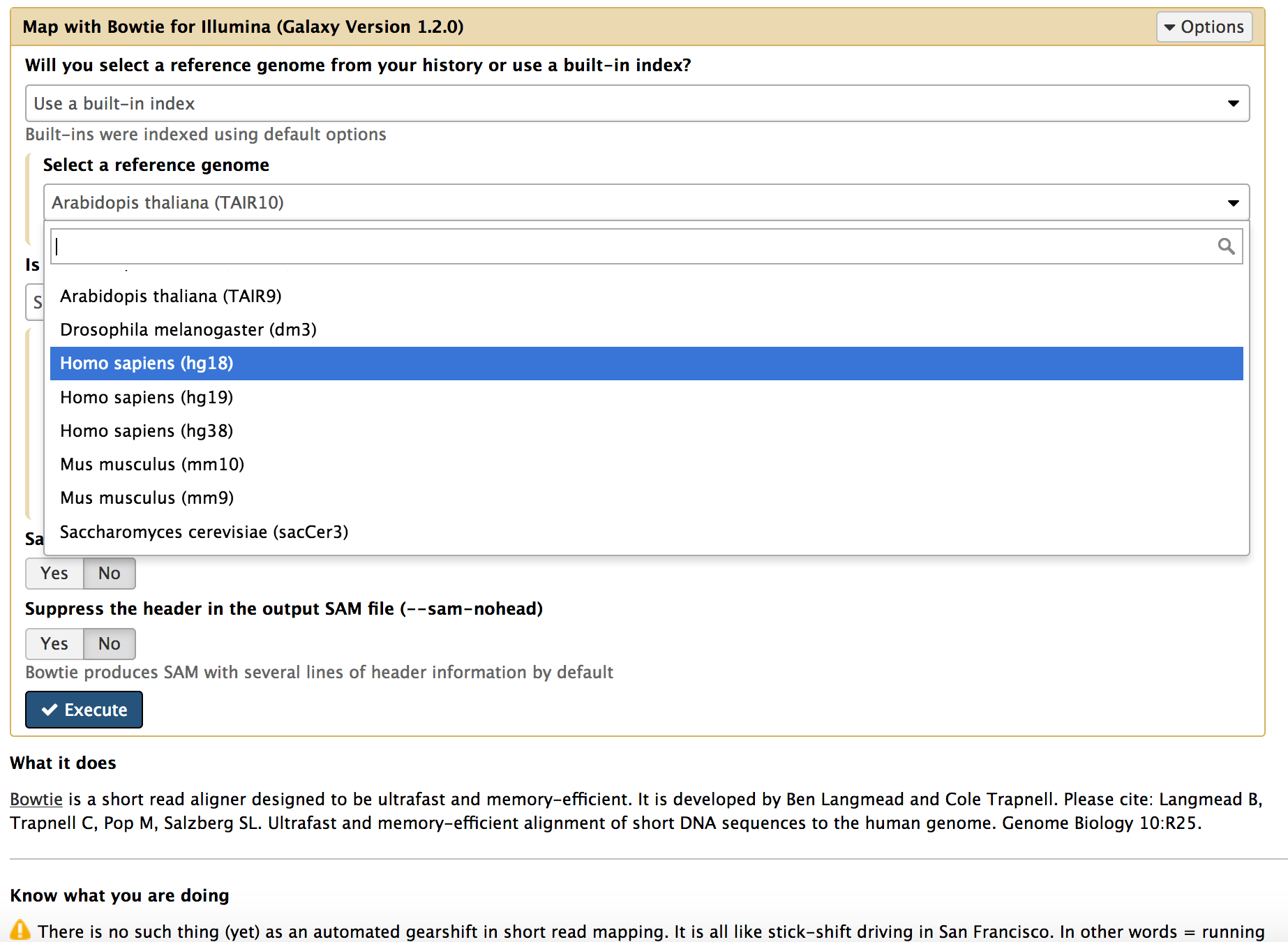Reference Data¶
Many Galaxy tools rely on the presence of reference data, such as alignment indexes or reference genome sequences, to efficiently work. A complete set of Reference Data, able to work with most common tools for NGS analysis is available for each Galaxy instance deployed.
Available reference data¶
Reference data (e.g. genomic sequences) are available for many species and shared among all the instances, avoiding unnecessary and costly data duplication, exploiting the CernVM-FS filesystem or Onedata.
Until now, Galaxy administrators have been responsible for downloading, building and installing these important reference data. For example, to make the UCSC hg19 build of the human reference genome available to the Burrows-Wheeler Aligner (BWA) short-read mapper (Li and Durbin, 2009), a Galaxy administrator would need to (i) download the reference genome FASTA file, (ii) make it available as a reference genome via the ‘all_fasta’ table (optional), (iii) build BWA alignment indexes via proper command-line calls, (iv) register the location and availability of the indexes within the ‘bwa_indexes’ data table (by adding an additional entry to the tool-data/bwa_index.loc file on disk) and (v) finally, restart the Galaxy server.
A complete list of the reference data, with download link, is available here.
Arabidopis thaliana (TAIR9)
Arabidopis thaliana (TAIR10)
Drosophila melanogaster (dm3)
Homo sapiens (hg18)
Homo sapiens (hg19)
Homo sapiens (hg38)
Mus musculus (mm9)
Mus musculus (mm10)
Saccharomyces cerevisiae (sacCer3)
Homo Sapiens - hg19¶
| Available reference index | Details |
|---|---|
| bowtie | |
| bowtie2 | |
| bwa | |
| liftover | |
| rsem | created with rsem v1.3.0, table and gtf file from ucsc (download date 11 March 2018) |
| .fa | |
| .2bit | |
| .gtf | download date: 11 March 2018 |
CernVM-FS reference data¶
The CernVM-File System (conversely cvmfs) provides a scalable, reliable and low- maintenance software distribution service. It was developed to assist High Energy Physics (HEP) collaborations to deploy software on the worldwide- distributed computing infrastructure used to run data processing applications.
CernVM-FS is implemented as a POSIX read-only file system in user space (a FUSE module). The reference data Files and directories are hosted on standard web servers and mounted on /refdata directory:
$ ls -l /refdata/elixir-italy.galaxy.refdata/
total 60
drwxr-xr-x. 5 cvmfs cvmfs 4096 May 21 20:10 at10
drwxr-xr-x. 5 cvmfs cvmfs 4096 May 21 20:10 at9
drwxr-xr-x. 3 cvmfs cvmfs 4096 May 21 20:10 dm2
drwxr-xr-x. 7 cvmfs cvmfs 4096 May 21 20:11 dm3
drwxr-xr-x. 7 cvmfs cvmfs 4096 May 21 20:15 hg18
drwxr-xr-x. 7 cvmfs cvmfs 4096 May 21 18:36 hg19
drwxr-xr-x. 7 cvmfs cvmfs 4096 May 21 20:18 hg38
drwxr-xr-x. 7 cvmfs cvmfs 4096 May 21 20:22 mm10
drwxr-xr-x. 3 cvmfs cvmfs 4096 May 21 20:22 mm8
drwxr-xr-x. 7 cvmfs cvmfs 4096 May 21 20:25 mm9
-rw-r--r--. 1 cvmfs cvmfs 57 May 21 18:31 new_repository
drwxr-xr-x. 3 cvmfs cvmfs 4096 May 21 20:25 sacCer1
drwxr-xr-x. 3 cvmfs cvmfs 4096 May 21 20:25 sacCer2
drwxr-xr-x. 7 cvmfs cvmfs 4096 May 21 20:25 sacCer3
-rw-r--r--. 1 cvmfs cvmfs 0 May 21 18:31 test-content
Cvmfs client setup¶
Cvmfs is installed by default on each Galaxy instance (CentOS 7 or Ubuntu 16.04) if this is the reference data configuration provided by your service provider.
The elixir-italy.galaxy.refdata.pub public key is installed in /etc/cvmfs/keys/. The /etc/cvmfs/default.local file is also already configured.
The cvmfs_config probe command mount the cvmfs volume to /cvmfs, therefore mount command is used to correctly mount the cvmfs volume to /refdata.
| Description | Command |
|---|---|
| check configuration | cvmfs_config chksetup |
| mount volume | mount -t cvmfs elixir-italy.galaxy.refdata /refdata/elixir-italy.galaxy.refdata |
| umount volume | cvmfs_config umount elixir-italy.galaxy.refdata |
| reload repository | cvmfs_config reload elixir-italy.galaxy.refdata |
Note
If mount fails, try to restart autofs with sudo service autofs restart.
Note
Cvmfs commands require root privileges
Cvmfs mount output:
$ sudo mount -t cvmfs elixir-italy.galaxy.refdata /refdata/elixir-italy.galaxy.refdata
CernVM-FS: running with credentials 994:990
CernVM-FS: loading Fuse module... done
$ ls /refdata/elixir-italy.galaxy.refdata/
at10 at9 dm2 dm3 hg18 hg19 hg38 mm10 mm8 mm9 new_repository sacCer1 sacCer2 sacCer3 test-content
Cvmfs server location¶
Current cvmfs server configuration:
| Reference data cvmfs | Details |
|---|---|
| cvmfs repository name | elixir-italy.galaxy.refdata |
| cvmfs server url | 90.147.102.186 |
| cvmfs key file | elixir-italy.galaxy.refdata.pub |
| cvmfs proxy url | DIRECT |
Troubleshooting¶
Cvmfs not running, e.g. after reboot:
$ sudo mount -t cvmfs elixir-italy.galaxy.refdata /refdata/elixir-italy.galaxy.refdata
CernVM-FS: running with credentials 994:990
CernVM-FS: loading Fuse module... Failed to initialize root file catalog (16 - file catalog failure)
A reload of the config is able to fix the problem: https://wiki.chipp.ch/twiki/bin/view/CmsTier3/IssueCvmfsFailsToMount
$ sudo cvmfs_config reload elixir-italy.galaxy.refdata
Connecting to CernVM-FS loader... done
Entering maintenance mode
Draining out kernel caches (60s)
Blocking new file system calls
Waiting for active file system calls
Saving inode tracker
Saving chunk tables
Saving inode generation
Saving open files counter
Unloading Fuse module
Re-Loading Fuse module
Restoring inode tracker... done
Restoring chunk tables... done
Restoring inode generation... done
Restoring open files counter... done
Releasing saved glue buffer
Releasing chunk tables
Releasing saved inode generation info
Releasing open files counter
Activating Fuse module
Cvmfs server details¶
Since, cvmfs relies on OverlayFS or AUFS as default storage driver and Ubuntu 16.04 natively supports OverlayFS, it is used as default choice to create and populate the cvmfs server.
A resign script is located in /usr/local/bin/Cvmfs-stratum0-resign and the corresponding weekly cron job is set to /etc/cron.d/cvmfs_server_resign.
Log file is located in /var/log/Cvmfs-stratum0-resign.log.
Cvmfs references¶
CernVM-FS: https://cernvm.cern.ch/portal/filesystem
Cvmfs documentation: http://cvmfs.readthedocs.io/en/stable/
Onedata reference data (beta)¶
To Be Updated
Reference data local download¶
The reference data set can be downloaded on your machine. This option is not explicitly available, by default, on the service web intereface to avoid unuseful replication and costly virtual space consumption.
Nevertheless, it is still possible to download them through ansible and automatically configure galaxy to use them: Galaxycloud-refdata.