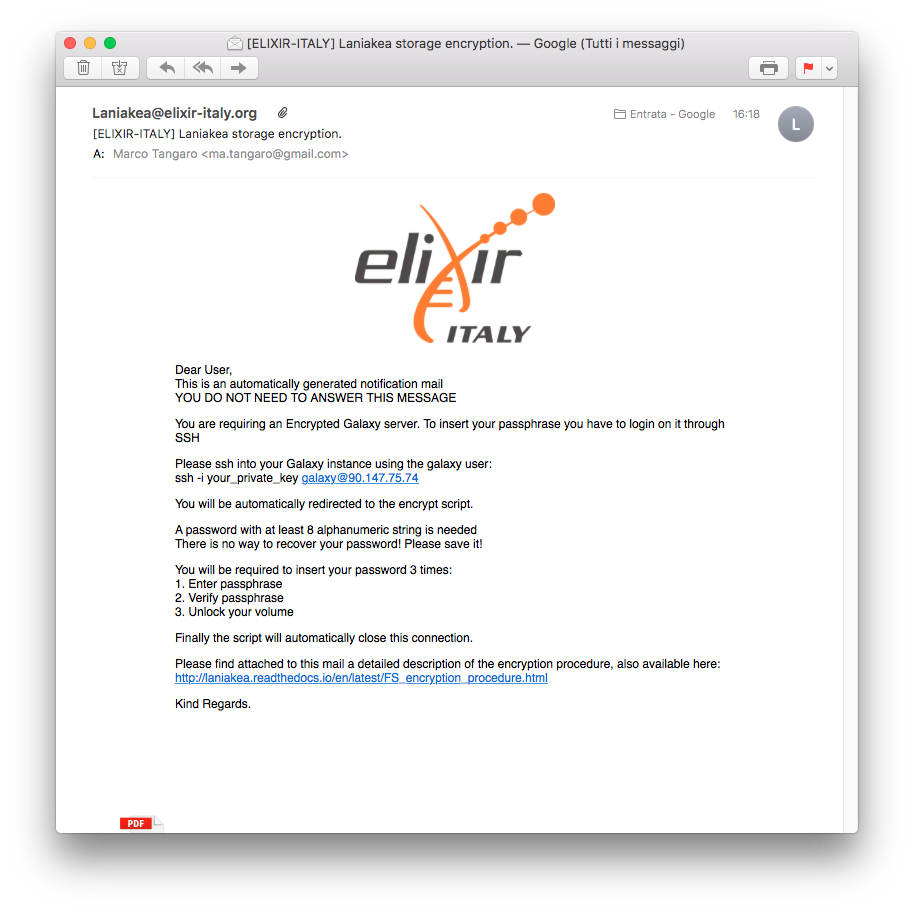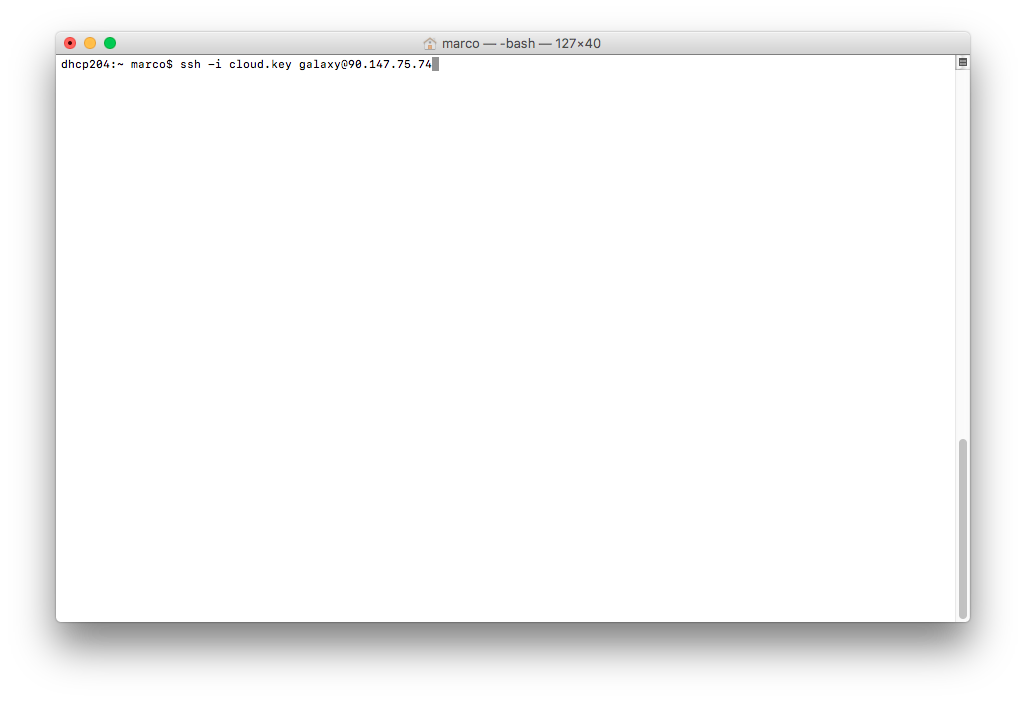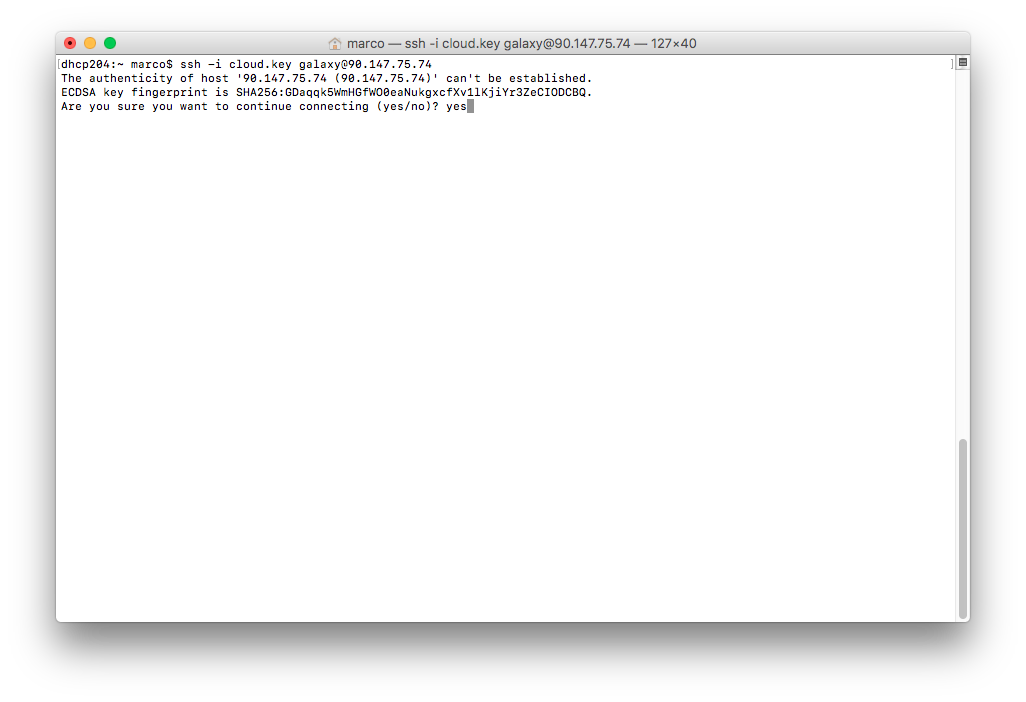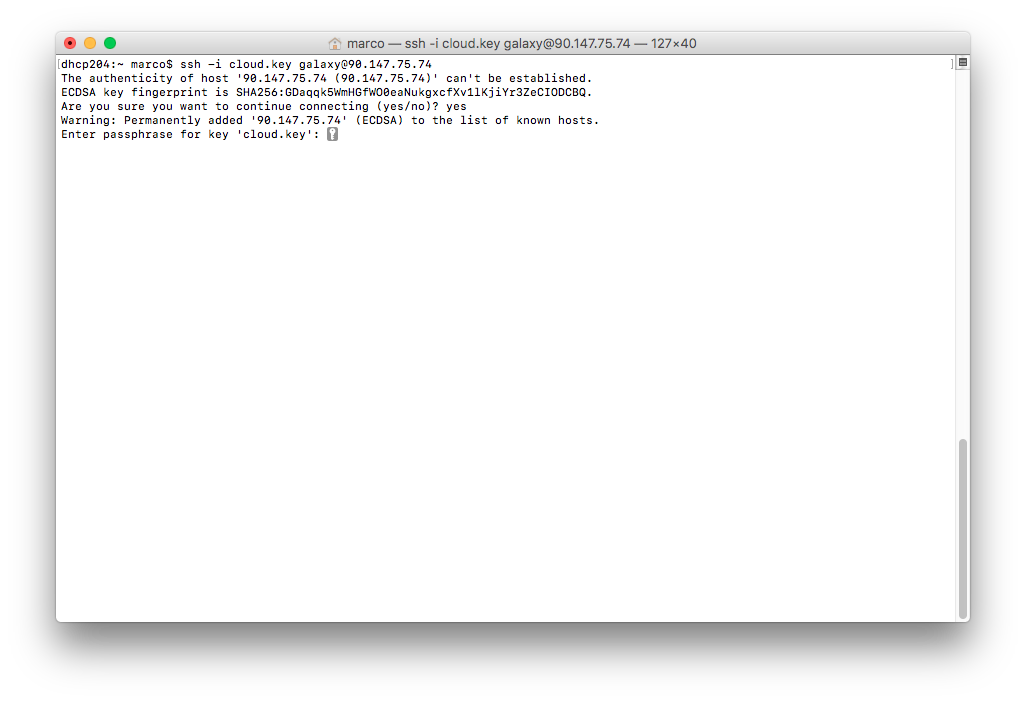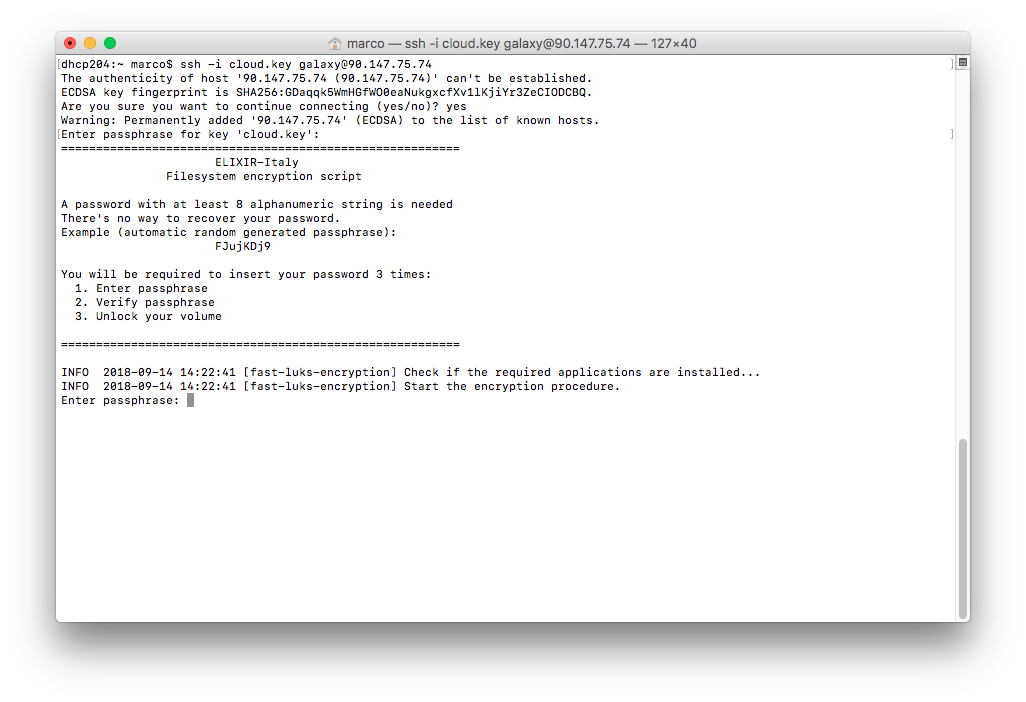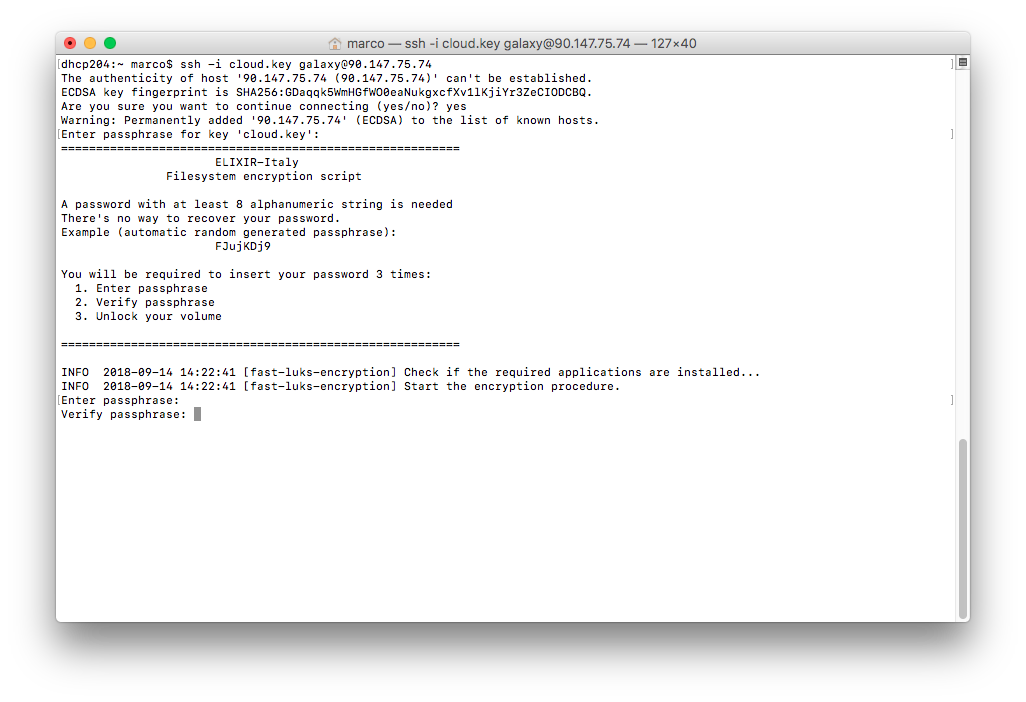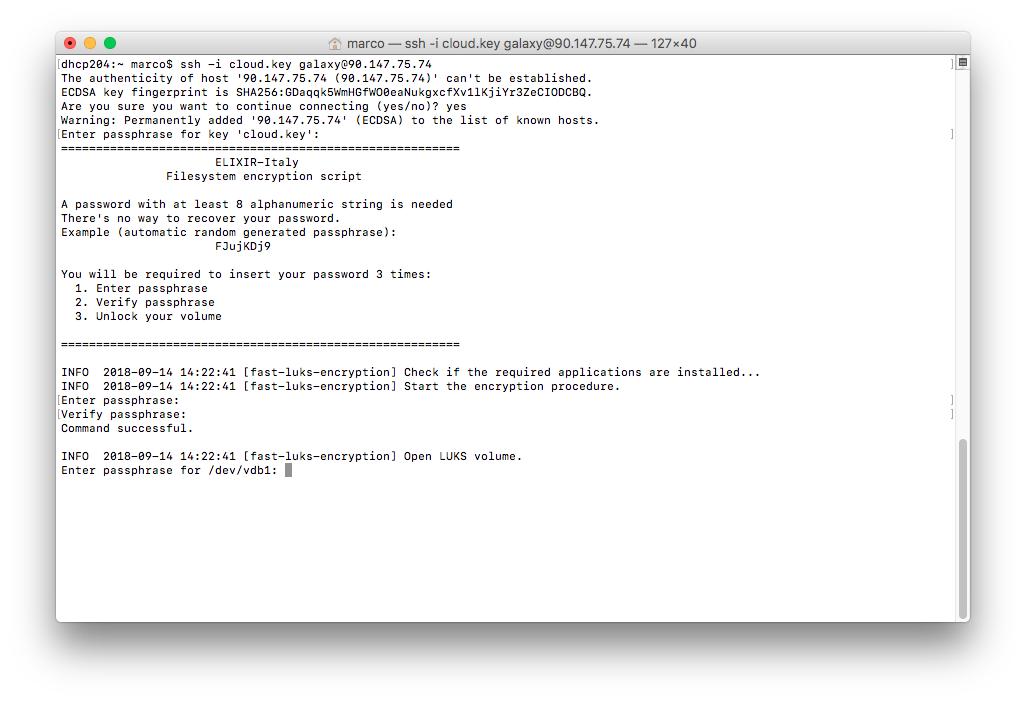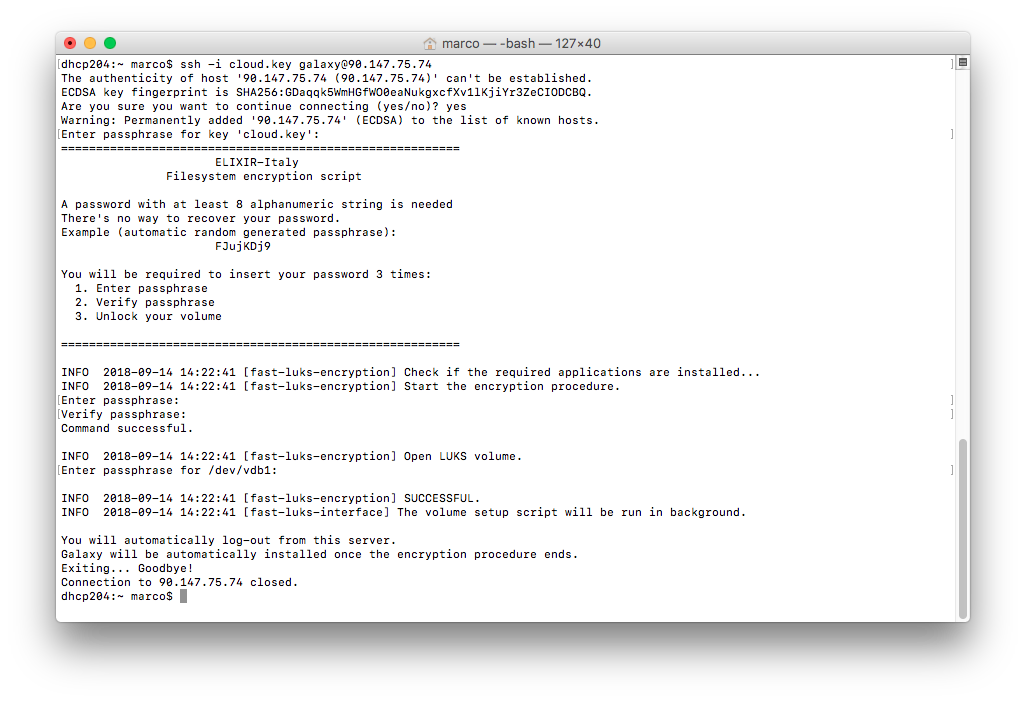Storage encryption procedure¶
To encrypt the Virtual machine external volume follow this procedure.
Virtual Machine login¶
Log-in into your machine with:
ssh -i your_private_ssh_key.key galaxy@virtual.machine.ip.address
Typical IP addresses are: 90.147.170.xx, 90.147.102.xx or 90.147.75.xx and it is reported in the e-mail we sent you. You can copy and past the command from the mail the system send you.
Probably, you have to permanently accept the connection, typing “yes”.
and then enter your SSH passphrase.
Passphrase creation¶
You will be now prompted in the encryption script automatically. You will be required to insert an alphanumeric key, at least 8 characters. A key is automatically generated, as example, plase do not use if for production!
You have to type your password three times:
- inject your password
- Confirm your password
- Unlock your encrypted volume
Insert your volume encrypt/decrypt password for the first time:
and confirm it:
If the passphrases don’t match, restart the procedure.
Unlock the volume¶
Unlock the encrypted volume typing again your password:
The volume will be now encrypted and you will be automatically log-out the VM, until Galaxy is installed.